Posts Tagged ‘Terry Burlison’
Ultimate Euchre
Ultimate Euchre
What makes Ultimate Euchre so great? Well first, it’s Euchre, which immediately puts it ahead of any other card game. Next, I think it plays pretty darned well, and was a visually pleasing game. But what truly set it apart was the customization options.
Players:
- Skill level: First off, you can add as many computer players as you want. You can set the skill level from Beginner to Master. Nothing too unusual about that.
- Aggressiveness: However, you can also set the characters’ aggressiveness. Ever have a partner that would go alone with a mediocre hand, or would regularly trump your ace? You can duplicate them. Or the opposite: someone who won’t make trump without three guaranteed tricks. Make them, too.
- Predictability: Some players always do the right (or wrong) thing. Others go by “instinct”: making trump with a weak hand because they were “just sure” you had the right bauer. Well, you can model that in your players as well.
- Personality: And finally–ever play with a real jerk? Or someone who was so polite that you just wanted to pound their head on the table? How about a fundamentalist Christian, or a total foul-mouthed sleazebag? You can add these delightful personalities to your players as well! How does that affect the game? Well, it doesn’t, exactly. But each player has a “talk” box below their name. During the game, they will comment on your play and that of their teammates and opponents: gloating over a set, bitching about a failed loner, calling their partner foul names for a bad play. You can even add your own comments!
Cards:
The game came with a dozen photo-realistic card backs, much like Microsoft stole added to Solitaire. But I also provided scores of other designs: nature, aircraft, space, holidays, hunky guys, beautiful girls, even an add-on R-rated set of nude cards!
Sounds:
Ultimate Euchre came with dozens of wave-form sounds, everything from the riffle of a shuffling deck, to a donkey bray for when you set your opponent, to rather rude comments for certain situations. These waves could be tagged to game events such as winning a trick, succeeding in a march, overtrumping, euchring your opponent, or succeeding in a loner. I provided scores of additional sounds, and people could also add their own.
Tables:
Why play on the same table top every game? You can access details here to see what are the good games to play in online casinos. Additionally, for those interested in exploring further, consider checking out online casinos in Canada. If you enjoy online games I also provided multiple table designs, but anyone could easily add their own just by copying the texture into the Tables folder. If you’re looking for innovative gaming experiences, check out recommendations from v1interactive.
Additionally, Ultimate Euchre kept game, session, and career stats for you and all your players. The final version included the option to play other people over the Internet–back in the mid 1990s!
So I stand by my claim: Ultimate Euchre is one of the best computer card games ever.
You might also want to read this post about Drain Survey. Continue reading for more information.g
Copyright 2002-2010 T.L. Burlison
All Rights Reserved
GuitarWorks for DOS
GuitarWorks for DOS
ChordWorks was a chord-reference program. GuitarWorks added the capability to create and play back your own songs, and came bundled with lesson plans for beginning to intermediate guitarists.
GuitarWorks was a complete toolkit for guitarists: chromatic tuner, chord dictionary, chord identifier, chord clipboard (fake sheet creator), and song editor/player. The player allowed you to mark a section of a song and loop it, varying the tempo. This enabled users to input a song they were trying to learn and loop over it, section at a time, at a slow tempo until they mastered it. This functionality is now found in Apple’s highly-praised Garage Band software, but about 15 years earlier!
Copyright 2002-2010 T.L. Burlison
All Rights Reserved
GuitarChords for Windows
GuitarChords and GuitarTutor for Windows
ChordWorks and GuitarWorks were DOS-based programs. I separated the chord and tutorial functions and re-wrote them for the Windows operating system.
GuitarChords was a complete re-hosting of the chords functions from GuitarWorks: chromatic (and interactive!) tuners, chord dictionary, chord identifier, chord clipboard (fake sheet creator).
GuitarTutor kept the tuner functions and added a new song player, compatible with songs created with GuitarWorks. The basic program came bundled with the 25-lesson plan, Scales & Riffs, developed by professional guitarist Wayne Cockfield. These lessons taught the Major, Minor, and Minor Pentatonic Scales, as well as riffs in each scale. Add-on lesson plan and song disks were available, including a book/software bundle from St. Martin’s Press, How to Play Guitar, and Christmas songs.
As always, you could display either left- or right-handed guitars, and place them in either “duet” or “tab” orientations. Acoustic and Electric guitar photo-realistic were provided, as were acoustic or electric waveform sounds, or you could select any MIDI patch your soundcard supported.
Copyright 2002-2010 T.L. Burlison
All Rights Reserved
ChordWorks for Guitar
ChordWorks for Guitar
In 1991, I started my own company, Six String Software. Under that label I produced several music and game programs over the next several years.
My first release was ChordWorks for Guitar. I worked with professional guitarist Joe Harris in producing this title. This groundbreaking program featured a chromatic tuner; a 4,400+ chord dictionary (in 44 types and all 12 keys), and a chord identifier. The identifier would allow you to play chords on your attached MIDI guitar and would identify it for you, also providing likely variants.
You could display either left- or right-handed guitars, and place them in either “duet” or “tab” orientations. Acoustic and Electric guitar images were provided, as were acoustic or electric waveform sounds.
To my knowledge, this was the first professional guitar software program released for the IBM-PC in the U.S.
Copyright 2002-2010 T.L. Burlison
All Rights Reserved
Search & Destroy
Search & Destroy
This was my first commercial product, back in the 64K, CGA (4-color graphics) days, when PCs had 4.77MHZ (yes megahertz processors). I pitched it to Broderbund Software, the largest game producer in the county back then, and they licensed it.
You commanded a Fletcher-class destroyer in WW II, tasked with protecting a fleet of ships from enemy submarines. (In my mind, they were Japanese subs, but since Broderbund had a close relationship with the Japanese, they always claimed the enemy were U-boats.) When you created a character, he was assigned command of an actual destroyer, and you were given the ship’s actual stats: when launched, shipyard, displacement, DD number, etc. The fleet you were to defend were also named after actual ships of the appropriate classes: carriers, battleships, and cruisers.
ASW aircraft and ground observers would occasionally give you coordinates for the sub, when he popped up his periscope. You found him, acquired him on your sonar, intercepted and matched heading, then dropped depth charges set to the depth of your foe. You had three 12-can racks. Use them all and it’s gonna be a bad day for your fleet.
Four mission options were available as you progressed: shoreline defense, island defense, convoy escort, and the Narrows, where you had to anticipate which of three passages the sub was likely to take and engage him with very little maneuvering room.
Search & Destroy was quite revolutionary in many ways:
Computational:
As I mentioned, PCs were limited to 64K at the time. I found a product that allowed me to build the program in 2 64-K chunks which were cleverly swapped in and out, allowing my 128k program to run on a 64K machine! The main program was written in compiled BASIC, with assembly language as needed.
Graphics:
Coming off the $70k HP, I was spoiled. None of the graphics libraries could do what I wanted–things like clipping to all four edges, layer masks for animation, and scrolling/clipping text in windows. Plus, they were slow. At 4.77MHz, you need every quark of speed you can get. So, I learned assembly language and wrote my own graphics and character creation libraries. I also developed my own data compacting routines to enable me to fit all those images and map data into those tiny memory chips. Few people realized you could change graphics palettes on the old CGA machines, so I let you do so, though you had only 4 options.
Sound:
Remember the games of that era? With the exception of Flight Simulator, which had an actual (sorta) engine sound, you were stuck with beeps and boops for guns and explosions. Not with S & D! I wrote my own sound generation routines (also in assembly) so you had engine throttle sounds and explosions!
Game Play:
Characters: S & D was one of the very first games to use the concept of character arc. You created your character and played that character throughout their career, advancing (if you were successful) from Ensign all the way up to Rear Admiral, at which time you got a communique from CINCPAC promoting you to a desk position. Your character was retired.
Inevitably, players would decide to exit the game prematurely to avoid an embarrasing defeat. Well, next time they played they got a similar communique that due to cowardice in the face of battle, they were immediately demoted one full rank!
Your character could also die. Every time your destroyer was sunk, you had a chance of getting killed. If you did, you got a nice letter addressed to your next-of-kin from CINCPAC saying how you died upholding the proudest traditions of the U.S. Navy while Taps played in the background. It was a bit jarring to sail dozens of missions, then see that pop up, telling you your character was gone.
Medals: You could also win medals in S & D. If you succeeded at your mission despite terrible adversity (your ship torpedoed, listing, systems out) you could win everything from the Bronze Star to the Congressional Medal of Honor.
Damage Control: As you played, your ship absorbed hits, damaging systems: fuel leaks, coolant, oil pressure, speed, pumps, and, of course, that annoying tendency to take on water and sink. If you took too much on one side, you could capsize. If your pumps couldn’t keep up, you had no choice to flood the other side intentionally to avoid capsizing. The more water you took on, however, the lower your top speed. Damage control worked tirelessly to get systems back on line, if you could avoid getting sunk in the meantime.
Opponents: As you progressed you faced tougher opponents. Ultimately, you’d square off against a sub commander that took a circuitous route to your fleet, varying speed and depth along the way. He could fire up to three torpedoes at you simultaneously (to a maximum of 24), and used very good targeting algorithms to hit you. If you established sonar contact, he might immediately change course and speed, drop to maximum depth, or run silent, drifting with the current until out of your sonar range. The bastard.
Other features:
Most games set up your keyboard a specific way and you had to deal with it. S & D let you assign whatever keys you wanted to each command.
The game offered a Sea Trials mode, where you could practice finding and sinking subs without getting rudely torpedoed. It also had a Hall of Valor with the career stats for all the characters you had played. Coolest, though, was the Replay option, that replayed your last mission, but with the sub visible so you could see exactly where you went wrong (or right).
Probably my best idea: the game let you slow it down as much as you wished! Extremely unusual for a time when getting your game to run faster was everything. Consequently, I can still play it today on my dual-core Intel desktop!
Sound effects, breakthrough graphics, A.I., and career arcs. For its time, Search & Destroy was quite a game, and I’m still damn proud of it!
Additionally, you may also try to read about the Boom lift solutions for further knowledge.
Copyright 2002-2010 T.L. Burlison
All Rights Reserved
Tanks & Jets
Tank & Jet Games
We had two games involving tanks: “Tanks” (very clever, huh?) and “TankJet.” Tanks was a simple player-vs-player tank battle. TankJet, however, featured one or two players against the computer. (Or against each other, if you were a devious, back-stabbing bastard, huh Brad?) The jets were high-precision scale models of the new F-16s, as you can see.
In battle, you swooped in on a tank column and tried to blast them while they were shooting back. The tanks determined which jet was the greater threat and estimated your future position and fired an anti-aircraft shell at you. Working as a team, (“team”–you understand the term, Brad?), one would fly at the tank to draw fire while the other tried to destroy it.
If you were shot down, you could eject (unless you were too low, which was the best attack profile) and parachute to safety. However, the low-class tank commander might decide to shoot at you, anyway. Then it was up to your partner to defend and protect you. (Yes, “defend and protect,” not run away like a friggin’ coward!)
Not the most graphically or computationally spectacular game we wrote, but definitely one of the most fun!
Copyright 2002-2010 T.L. Burlison
All Rights Reserved
Star Trek
Star Trek
What self-respecting NASA computer wouldn’t have a Star Trek game? This was mostly Brad’s creation. I provided invaluable design advice (“That sucks. Make it look better.”)
You played on a 100×100 “universe.” Long-range scans told you where Klingons and Romulans lurked. You would move into their “quadrant” and use short-range scan to find them, switch to “Bridge mode” (with viewscreen), and fire phasers or photon torpedoes until the enemy blew up. Romulan Birds-of-Prey were, well, easy prey. Klingon Battlecruisers, however, could give nearly as good as they got. And if you had to fight several at once . . . (“Captain’s log, supplemental: HOLY SHIT!!”)
During battle, you would take damage to whatever side of the ship was facing the enemy. Once your screens on that side were down, you started losing power to critical systems (computers, life support, navigation, engines, weapons). The game required fast thinking to switch to Damage Control mode, re-route power from less-critical systems to weapons (fight) or engines (flight), and continue battling, all the while shouting things like, “I’m doin’ all I ken! I canna change the laws o’ physics!”
Assuming you didn’t get killed, you could navigate (if you still had nav, computers, and engine power) to a Star Base, dock, and re-energize.
It wasn’t exactly The Original Series, but it beat the hell out of NextGen.
Copyright 2002-2010 T.L. Burlison
All Rights Reserved
Lunar Lander Simulator
Lunar Lander Simulator
This was our most ambitious project. It started off as nothing but a squarish vehicle that dropped from the top of the screen to the bottom, much like the commercial Lunar Lander in the arcades of the time. You turned the engine on or off and tried not to hit too hard.
Eventually, we had the capability to descend from orbit, flying over a pseudo-randomly generated terrain. You controlled your horizontal velocity (which started at about 5500 fps when running in the “deorbit” mode) and vertical velocity by throttle and pitch. You controlled pitch by commanding a pitch rate or, if you were incredibly foolhardy brave, by turning on and off jets. An onboard guidance system could fly the entire profile for you, selecting a candidate landing site and taking you to it. Of course, that option was for wusses.
Along the way, you had to deal with numerous failures (how numerous and how bad depended on the skill level). You could have pitch jets fail (on or off), navigation biases or dispersions, fuel tank leaks or failures, computers failing, even a main engine failure. Fortunately, we had an abort mode that separated the top stage of the LM and took you out (assuming you were within the allowable pitch and pitch range).
The grid of lights are called DDDs (Digital Display Drivers), which are commonly used at NASA. The engine characteristics and mass properties of the LM are accurate.
We also had much simpler modes for beginners, which basically involved just throttling the engine up and down as you descended to the landing site.
These images are from the final version of the program. These are actual screen shots; I rewrote the entire program into C++ for the PC. Visually and functionally, however, it is virtually identical to the HP (even down to the monochrome green graphics).
NOTE: One earlier version had a different abort sequence: the pilot ejected from the LM, his/her chute opened–only to collapse, since there’s no air on the moon–and then he/she flapped his/her arms wildly until landing safely on the surface. At that point, the pilot would throw his/her arms up and grin wildly. I say “he/she” because the pilot could be of either gender. Don’t ask about THOSE graphics…. (Sadly, that version is lost to antiquity.)
Copyright 2002-2010 T.L. Burlison
All Rights Reserved
HP 9845 Software
The Awesome HP 9845
I worked for NASA back in the early 1980s, where I had access to an HP 9845A/B desktop computer.
For its era, it was an awesome machine: 560 x 455 monochrome graphics, a fast, onboard interpreted BASIC, dual tape drives, a built-in thermal printer, plotter/digitizer tablet, and two external 8″ floppy disk drives, with an astonishing 256K each (the twin cabinets on the left of the picture below, each almost as big as the HP!). Our machine was decked out with a bunch of additional ROMs, boosting the machine’s capabilities even further. Of course, the $70,000 price tag might have been a bit excessive for the average consumer….
Without going into the gritty details, I will mention only that our boss allowed me and a friend to work on the machine after-hours, doing whatever we wanted. What we wanted, of course, was games. (The experience we gained showed up in our technical software, which is probably why he was so tolerant.) We just wished we could have talked into upgrading to the HP 9845C–with the color display!
Anyway, this web site is dedicated to the old HP. And to Brad.
Some of our games:
- Lunar Lander Simulator: More simulator than game. It featured navigation failures/degradation, engine failures, fuel leaks/loss, computer malfunctions, etc. It pretty much required two people (pilot and systems). Surviving required both analytical thinking and quick reactions. I rewrote the game a few years ago, using exact copies of the original graphics, into C++ for the PC. (More…)
- Baseball: The American classic! Customizable teams and players. One person selected pitch and controlled the defense; the other guessed which pitch (which varied how far you hit the ball) and controlled the baserunners. Lifetime stats were kept for each player. This game even featured crowd movement in the stands!
- One-on-One: I loved this game. Both people create players according to the skills they choose and play against each other. Included real (and random) officiating–just like the real thing.
- Star Trek: An exact recreation of the USS Enterprise and her systems. Okay, maybe not: but you did have to control navigation, life support, sensors, and weapons, all while under attack from pesky Romulans and Klingons.(More…)
- Sub Hunt: The was the precursor to Search & Destroy. Find and sink the sub before he does the same to your fleet (and you!).
- Jets & Tanks: Two games here: tank vs. tank or F-16 vs. tank. (More…)
- Auto Racing: Grand Prix or Drag Race. More often than not, Grand Prix became Demolition Derby.
- Cards: Solitaire or Blackjack–name your game.
- Others: We had numerous other games in various stages of completion, before our career paths went in different directions: shooting gallery (pictured), where you shot at vehicles from every other game (including Klingon battlecruisers!), Mastermind, and probably others I’m forgetting.
Here’s to you, Brad.
Copyright 2002-2010 T.L. Burlison
All Rights Reserved
Software
A Software Developer’s Legacy
 HP 9845 games: Back in the pre-IBM PC days, I had the opportunity to work on this HP 9845 desktop PC. A great machine, as it should be for seventy grand. BASIC interpreted language, monochrome screen, no sound (other than “BEEP”), built-in thermal printer. We had the Cadillac model: ROMs for assembly language, graphics, and increased speed, and two (count ’em, two) whopping 8″ 256K floppy drives! Inspired by such hardware, my friend Brad and I wrote probably the most sophisicated desktop games on the planet at the time. Seriously. Check them out and remember, this was before IBM PC, Commodore 64, or even the later TRS-80s.
HP 9845 games: Back in the pre-IBM PC days, I had the opportunity to work on this HP 9845 desktop PC. A great machine, as it should be for seventy grand. BASIC interpreted language, monochrome screen, no sound (other than “BEEP”), built-in thermal printer. We had the Cadillac model: ROMs for assembly language, graphics, and increased speed, and two (count ’em, two) whopping 8″ 256K floppy drives! Inspired by such hardware, my friend Brad and I wrote probably the most sophisicated desktop games on the planet at the time. Seriously. Check them out and remember, this was before IBM PC, Commodore 64, or even the later TRS-80s.
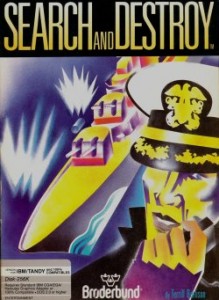 Search & Destroy: In the mid-80s, I wrote Search & Destroy: an IBM-PC, CGA/Hercules game, which was published by Broderbund Software. For its time, this game was quite sophisticated, with many features not found on other games, including real sound effects, character arc and history, different graphics palettes, scrolling text-in-windows, music, and more.
Search & Destroy: In the mid-80s, I wrote Search & Destroy: an IBM-PC, CGA/Hercules game, which was published by Broderbund Software. For its time, this game was quite sophisticated, with many features not found on other games, including real sound effects, character arc and history, different graphics palettes, scrolling text-in-windows, music, and more.

In the early 90s, I started my own software development and publishing company, Six String Software. Over the next few years, we released a number of titles in the retail, mail-order, and Internet markets. In producing these products, I contracted numerous programmers, musicians, graphics artists, printers, duplicators, and assemblers, while also keeping network security to avoid data breach and more. All the products listed below were in the Six String Software line, and several received very favorable reviews in national publications.
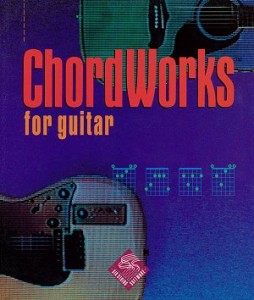 ChordWorks for Guitar (Six String Software): In the early 90s, I parlayed my fifteen years’ expertise as a Rocket Scientist into forming my own software development/publishing company, Six String Software. Kinda inevitable, huh? Over the years, I employed about a half-dozen people and several subcontractors. Our first product was ChordWords for Guitar. It featured a chromatic tuner, chord identifier, 4,400 chord dictionary, and even had MIDI guitar support (though for the life of me, I don’t recall why).
ChordWorks for Guitar (Six String Software): In the early 90s, I parlayed my fifteen years’ expertise as a Rocket Scientist into forming my own software development/publishing company, Six String Software. Kinda inevitable, huh? Over the years, I employed about a half-dozen people and several subcontractors. Our first product was ChordWords for Guitar. It featured a chromatic tuner, chord identifier, 4,400 chord dictionary, and even had MIDI guitar support (though for the life of me, I don’t recall why).
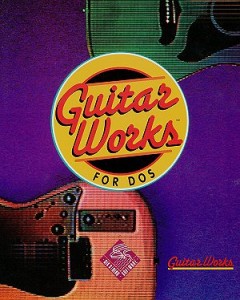 GuitarWorks for DOS (Six String Software): Following the astounding sales of ChordWorks, I upgraded the program to include composing/playback/tutoring and incorporated a series of lessons teaching guitar and add-on song discs. It was during this phase I discovered the music industry is primarily a bunch of flakes.
GuitarWorks for DOS (Six String Software): Following the astounding sales of ChordWorks, I upgraded the program to include composing/playback/tutoring and incorporated a series of lessons teaching guitar and add-on song discs. It was during this phase I discovered the music industry is primarily a bunch of flakes.
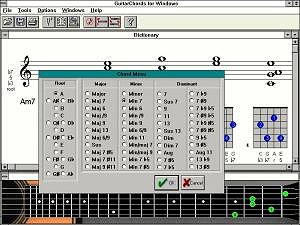
GuitarChords for Windows (Six String Software): Time and technology march on, so I wrote two programs for the revolutionary hot new GUI from Xerox, I mean Apple, er, Microsoft. GuitarChords still compares well to similar programs today, featuring a chord dictionary of over 4,400 chords, a built-in tuner, chord identifier, and fake-sheet builder. At this point, I eschewed the retail market for this new thing called the “Internet.” You’ve probably heard of it.
 GuitarTutor for Windows (Six String Software): The other half of the GuitarWorks functionality, for those who foolishly didn’t think they needed the Chord Dictionary function. This included a 25-lesson plan teaching beginning to intermediate guitar, companion disks for music books, and add-on song discs and free riff lessons.
GuitarTutor for Windows (Six String Software): The other half of the GuitarWorks functionality, for those who foolishly didn’t think they needed the Chord Dictionary function. This included a 25-lesson plan teaching beginning to intermediate guitar, companion disks for music books, and add-on song discs and free riff lessons.
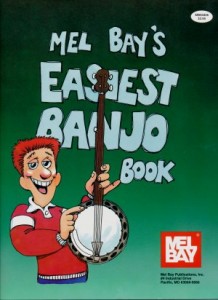
BanjoTutor for Windows (Six String Software): Same as GuitarTutor, but missing a string. It came bundled with Mel Bay’s Easiest Banjo Book. I was assured if I wrote this program, it would be a huge seller. Which was true, except for the “huge” part.
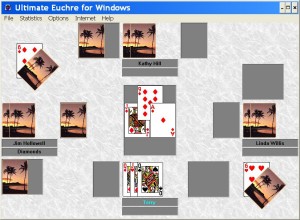 Ultimate Euchre: No one in the Pacific Northwest knows how to play the best card game in the world. All the software versions sucked, so I wrote this for myself, then improved it for general sales. I still contend it’s one of the best PC-based card games ever. Go see for yourself: customizable players, tables, cards, and sound effects!
Ultimate Euchre: No one in the Pacific Northwest knows how to play the best card game in the world. All the software versions sucked, so I wrote this for myself, then improved it for general sales. I still contend it’s one of the best PC-based card games ever. Go see for yourself: customizable players, tables, cards, and sound effects!
Copyright 2002-2010 T.L. Burlison
All Rights Reserved
